Celebrity Blogs :)
I daily visit to blog of one of the famous Bollywood actor Mr.Amitabh Bacchan . I think he is blogging from april or may of 2008. I like his blog . .
If you are interested then you can visit his blog http://bigb.bigadda.com . He has a huge number of fans and subscribers . Almost there are 600-700 comments to his each post . . Really its very difficult to get such huge number of fans .
In reality they don't have to do anything they just hire bloggers pay him and at the end of day give him summary of day .. the blogger just expand this summary 3-4 times and post it on blog and they get high response . . .
Windows most Hidden facts or you can say tricks
Trick #1 :-
These one is quite interesting one , the tricks is we can't create the folder name "CON" (without inverted commas) .Try this out on your windows. The whole staff of Microsoft fail to explain the cause behind this . .
Reason - Several special file names are reserved by the system and cannot be used for files or folders: CON, AUX, COM1, COM2, COM3, COM4, LPT1, LPT2, LPT3, PRN, NUL. If you used DOS, you will figure out why.
Trick #2 :-
Windows users try the following
a) Open an empty notepad folder
b) Type "Bush hid the facts " (without inverted commas)
c) Save the file anywhere you want
d) Close the file and again open it.
see the magic :)
Trick #3 :-
This one is something pretty cool trick At Microsoft the whole Team, including Bill Gates, couldn’t answer why this happened!
It was discovered by a Brazilian. Try it out yourself…
Open Microsoft Word and type " =rand (200, 99) " (without inverted commas)
And then press ENTER
and then see the magic
Split large files into small files using File splitter
File Splitter is a freeware program which does not require installation and can be used to split files to multiple chunks as well as to merge multiple chunks into a single file.
Now "Splitting a big file with File Splitter "
Choose the proper size of a chunk and click Split.
Now "Merging files with File Splitter "
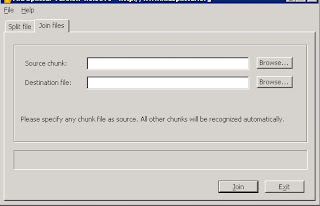
Just click Join and all chunks will be merged to a single file
Thanks
Snooze your emails - HitMeLater

Hi friends ,
Many a times we receive a lot of emails and we pushed to a situation we have to flag some emails for later review or delete that emails. But later we forget to deal with such emails. From now you do not have to delete that emails or flag that , you can just snooze such emails ( like our mobile alarm snooze ) and deal with them later with the use of HitMeLater
HitMeLater is a smart and simple service to snooze your emails, its very simple to use also, what you have to do is to just forward that emails to 24@hitmelater.com. By doing this they will resend you that email in 24 hours. Here 24 is acting like a normal variable . You can replace "24" with any number or day. For example, forward it to 4@hitmelater.com and you'll get it back four hours later. Send it to Wednesday@hitmelater.com and they will send it back to you the first Wednesday morning after today. You can even specify specific dates or time periods
Here are a few examples of addresses that you can forward email to -:
* Day - wednesday@hitmelater.com (or) wed@hitmelater.com
* Date - january12@hitmelater.com (or) jan12@hitmelater.com
* Minutes - 5minutes@hitmelater.com (or) 5m@hitmelater.com
* Hours - 5@hitmelater.com (or) 5hours@hitmelater.com
* Days - 5days@hitmelater.com (or) 5d@hitmelater.com
* Weeks - 5weeks@hitmelater.com (or) 5w@hitmelater.com
* Months - 5months@hitmelater.com
For more information – www.hitmelater.com
Thanks






