Hi friends .
Fragmented files in your hard disk causes your computer to slow down to an extent. Because if we need to read from a fragmented file it needs more time for the computer to find that file. so defragmenting makes your pc works faster. you can do this by following these steps
Step 1 : Goto My computer, Right click on the disk drive and select properties.
Step 2 : Click on the Tools Tab And Click on the Defragment Now Button.
Step 3 : Then Disk Defragmenter Window comes. then select the drive you want to defragment and click on Analyze to Analyze the disk selected or click on the Defragment Button to start the defragmentation process.
Thanks
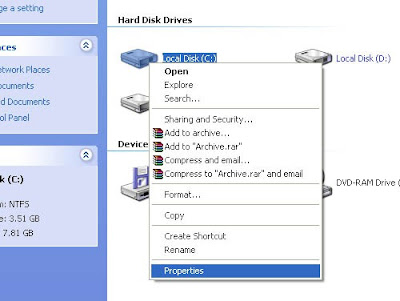






2 comments:
Fragmentation affects system reliability and causes performance deterioration if left unchecked. Its good to defrag the drives and keep it in good shape to maintain speed and response.
nice post
hello my friend,
Even this is cool post.. but again i suggest you that , the defragmentation process can be automated. here everytime you have to rightclick on particular drive then select the defrag option.
Instead of that there is option of automatic defragmentation in windows vista by which particular disk drive is automatically defragmented after certain days set by user. which requires few mins only. because if you defrag the disk drive after some months it will require lot of time as there may lot of fragmented files on that disk drive. where as due regular defragmentation less time is required..
just find out if this option of automatic defragmentation is available in windows xp. or how disk drive can be automatically defragmented after a week or so...
Regards
Post a Comment